Best Streaming Stick for YouTube TV: Top Picks for Effortless Live TV

Whether you’re cutting the cord or simply seeking more flexibility in how you watch live TV, YouTube TV has become a leading choice for accessing local channels, live sports, breaking news, and entertainment. But if you want to fully enjoy what the platform offers, smooth navigation, high-resolution playback, and fast app performance, the right streaming stick is essential. Not every device delivers the speed and stability required for live-streaming, and a poor choice could lead to frustrating lag or glitches.
This guide covers the best streaming sticks for YouTube TV, carefully selected based on real-world performance, setup ease, interface quality, and extra features like voice control and 4K support. Whether you’re streaming in your living room, bedroom, or while traveling, these options will give you a consistently reliable YouTube TV experience without complications.
Key points
- Choose a streaming stick with strong dual-band Wi-Fi and at least 8 GB of internal storage for optimal HD and 4K streaming on YouTube TV.
- Devices powered by Google TV or Android TV typically offer the best integration with YouTube TV, including seamless voice commands and picture-in-picture support.
- Consider portability, USB power options, and multiprofile support, especially if you travel often or share your account with others in the household.
What’s the best streaming stick for watching YouTube TV on a 4K television?
If you’re using a 4K TV, a standard HD streaming stick won’t do the experience justice. To truly benefit from YouTube TV’s 4K-compatible channels, you’ll need a device that supports high-resolution output and runs smoothly under pressure. Two top contenders are the Chromecast with Google TV (4K) and the Fire TV Stick 4K Max. Both support Dolby Vision and HDR10+, which enhance clarity and contrast when watching sports, movies, or fast-paced news.
Also important is the software behind the stick. Devices running Google TV offer a smoother, more intuitive experience tailored to YouTube TV. You’ll benefit from features like live previews, personalized content rows, and reliable voice control. These platforms receive regular updates too, helping ensure long-term compatibility with new features and app enhancements.
Top 5 Streaming Sticks for YouTube TV
1. Chromecast with Google TV (4K)
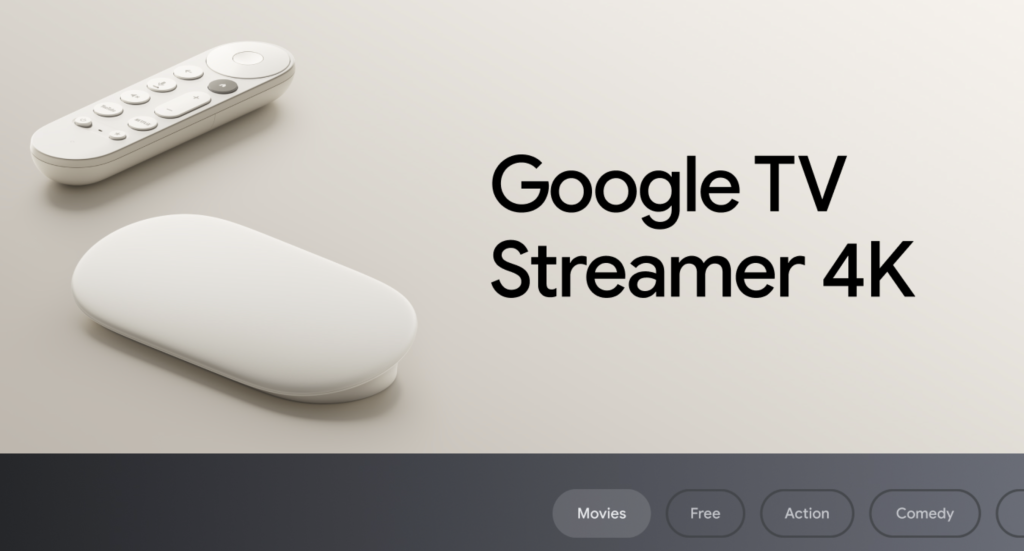
The Chromecast with Google TV (4K) continues to lead the pack thanks to its seamless integration with Google’s ecosystem. It offers a smooth, intuitive interface powered by Google TV, which makes navigating YouTube TV incredibly easy. The device supports 4K, Dolby Vision, and HDR10+, ensuring vivid picture quality and excellent performance for both live broadcasts and on-demand content. The included remote features Google Assistant, allowing you to search, switch channels, or launch apps using voice commands.
Setup is refreshingly simple, just plug the stick into an HDMI port, connect to Wi-Fi, and log in with your Google account. Once you install YouTube TV from the Play Store, it syncs automatically with your preferences, recent searches, and saved channels. Google provides frequent software updates, which helps the device stay compatible with the latest features and security improvements.
2. Amazon Fire TV Stick 4K Max

For Alexa users or those already within Amazon’s ecosystem, the Fire TV Stick 4K Max is a powerhouse choice. With a responsive quad-core processor and support for Wi-Fi 6, this stick handles YouTube TV with ease, even in households with multiple devices running at once. It supports 4K Ultra HD, Dolby Vision, and HDR formats, delivering sharp, colorful images and low-latency performance during live broadcasts.
You can download YouTube TV directly from the Amazon Appstore. Once installed, navigation is fast and intuitive using the Alexa-enabled remote. Whether you’re calling up your favorite team’s live game or jumping between channels, voice commands make the experience hands-free and accessible. The Fire TV OS may highlight Amazon content first, but the interface remains flexible and customizable.
3. Roku Streaming Stick 4K

The Roku Streaming Stick 4K stands out for its simplicity and stability. It’s a plug-and-play solution that delivers consistent performance with minimal configuration. YouTube TV is available in Roku’s channel store and launches quickly, with smooth navigation and short load times. This stick supports 4K resolution along with Dolby Vision and HDR10+, enhancing your viewing experience without requiring extra setup.
Although it doesn’t offer the same deep integration with YouTube TV as Google-based devices, Roku is appreciated for its user-friendly interface and broad app compatibility. The included remote has voice control, though it’s more basic than Alexa or Google Assistant. For users who value reliability over smart assistant features, Roku is a rock-solid option.
4. ONN 4K Streaming Stick (Walmart Exclusive)

The ONN 4K Streaming Stick is one of the best budget-friendly options on the market, offering surprisingly good performance at a fraction of the cost of premium devices. Powered by Google TV, it delivers the same familiar interface as the Chromecast, complete with personalized recommendations, Google Assistant integration, and support for YouTube TV out of the box. It also handles 4K resolution and Dolby Audio, making it a solid choice for everyday streaming.
While its processor isn’t as powerful as higher-end sticks, the ONN 4K performs reliably for basic YouTube TV tasks like live channel surfing, voice searches, and DVR playback. Setup is quick, and the remote includes voice control for easier access. For users who want a no-fuss, modern streaming stick without breaking the bank, this device is a smart pick, especially for secondary TVs or travel use.
5. TiVo Stream 4K

The TiVo Stream 4K adds a unique flavor to the Google TV lineup by layering TiVo’s personalized discovery engine on top of the standard interface. This results in a highly curated experience, where content recommendations are front and center, perfect for viewers who prefer browsing suggestions over navigating menus. YouTube TV works seamlessly on this stick, which also supports 4K, Dolby Vision, and Dolby Atmos for an immersive sound and video experience.
Installation is straightforward, and performance is smooth thanks to decent processing power and good memory allocation. The TiVo remote supports voice search via Google Assistant, and switching between apps or profiles is quick. While the UI may take a little getting used to, many users find the added recommendation layer helpful in discovering new content across streaming services, including YouTube TV.
Can I use YouTube TV on multiple streaming sticks at the same time?
Yes, YouTube TV allows up to three simultaneous streams across different devices. This means you can install the app on multiple streaming sticks in your home, or even in different households, and watch at the same time without any conflicts. Each viewer can enjoy their own show or live event independently, whether on a bedroom TV or a second home setup.
Additionally, YouTube TV supports up to six individual profiles per account. Each profile can have its own DVR library, personal recommendations, and viewing history. This makes it ideal for families or roommates who want to keep their content organized without stepping on each other’s preferences. Just ensure your internet connection is strong enough to support concurrent HD or 4K streams.
How do I install YouTube TV on a streaming stick?
Installing YouTube TV on a streaming stick is a quick and hassle-free process. First, make sure your device is connected to your TV and powered on, with a stable internet connection. Then open the device’s app store, Google Play Store for Chromecast and TiVo, Amazon Appstore for Fire TV, or the Roku Channel Store, and search for “YouTube TV.”
Once located, select the app and click “Install.” After installation, launch the app and sign in with your Google account or YouTube TV credentials. Some devices may prompt you to complete login through a smartphone or browser for added security. Once you’re logged in, you’ll have instant access to your personalized interface, live channels, and DVR library, ready to stream right away.
Do I need a 4K streaming stick for YouTube TV?
You don’t need a 4K streaming stick to watch YouTube TV, but it does help if you want the best possible quality, especially on a modern 4K television. YouTube TV offers select content and channels in 4K, particularly sports events and premium networks. To unlock these features, you’ll also need to subscribe to the 4K Plus add-on, which includes 4K streaming, offline DVR downloads, and unlimited home device streams.
If you’re still using a 1080p TV or plan to use the stick on secondary screens, a basic HD streaming stick will suffice. The overall YouTube TV experience, channel browsing, cloud DVR, and live content, is consistent across all resolutions. However, investing in a 4K-capable device now means better compatibility with future upgrades and streaming services that increasingly prioritize Ultra HD content.
Conclusion
Choosing the best streaming stick for YouTube TV depends on what matters most to you: whether it’s 4K support, voice integration, portability, or price. For top-tier performance and Google-native features, the Chromecast with Google TV and TiVo Stream 4K stand out. If you’re already invested in Alexa or want high-end performance, the Fire TV Stick 4K Max is an excellent choice. And for those who want simplicity or budget flexibility, Roku and ONN provide great value without sacrificing usability.
Regardless of the option you choose, the right streaming stick can dramatically enhance your YouTube TV experience. From faster navigation to crystal-clear picture quality, these compact devices turn any HDMI-equipped screen into a smart entertainment hub. Whether you’re watching at home or on the go, you’ll be ready to stream live TV effortlessly with the setup that fits your lifestyle.
Featured image: Generated with AI.






