Best Streaming Device for Netflix: Top Choices for a Seamless Viewing Experience

Netflix has become the gold standard in streaming, offering a vast library that ranges from blockbuster films and gripping documentaries to critically acclaimed original series. But if you want to get the most out of what Netflix has to offer, like 4K resolution, Dolby Vision, and immersive surround sound, you need the right streaming device to match those high-quality features.
With so many options available today, it can be tough to know which one fits your setup. Whether you’re a casual binge-watcher or a serious home cinema enthusiast, the key is finding a device that balances speed, picture quality, ease of use, and compatibility. In this guide, we break down the top streaming devices for Netflix to help you choose the one that best suits your viewing habits and environment.
Key Points
- Devices like Roku Ultra and Apple TV 4K deliver a smooth and reliable 4K HDR experience with support for Dolby Atmos.
- Netflix specifically recommends certain devices for optimal playback, especially when streaming in 4K or with advanced video formats.
- Performance doesn’t depend on hardware alone, factors like internet speed and HDMI cable compatibility also play a crucial role.
What device is best for watching Netflix in 4K?
To watch Netflix in 4K, your device needs to be certified by Netflix for Ultra HD streaming. This means it must support 4K resolution, HDCP 2.2 content protection, and maintain a stable internet connection of at least 15 Mbps. Top options like the Apple TV 4K, Roku Ultra, and Nvidia Shield TV Pro meet these criteria and deliver consistently smooth, high-quality playback.
Beyond resolution, consider devices that support advanced formats like Dolby Vision and Dolby Atmos, which can dramatically improve picture and sound ,if your TV and speakers are compatible.
And remember: Netflix’s Premium subscription plan is required to unlock 4K content, so make sure your account includes that access.
5 Best Streaming Devices for Netflix
1. Apple TV 4K (3rd Gen)
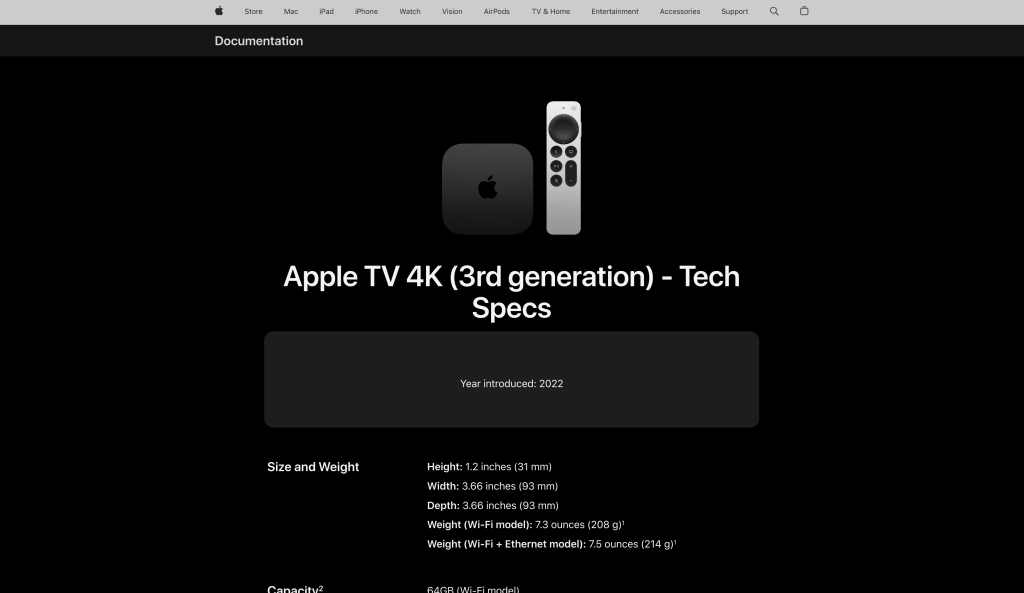
The Apple TV 4K stands out for its speed, reliability, and seamless integration with other Apple products. Powered by the A15 Bionic chip, it offers lightning-fast navigation, flawless 4K HDR playback, and full support for Dolby Vision and Dolby Atmos. It’s a great pick for Apple users who want a premium, polished experience.
Setup is quick and intuitive: connect the device to your TV via HDMI, sign in with your Apple ID, download the Netflix app, and log in. Siri voice control allows you to search or control playback hands-free, while features like multiple user profiles and automatic screen calibration enhance usability and visual accuracy.
2. Roku Ultra (2022 Model)

The Roku Ultra is an excellent choice for Netflix fans who want a straightforward, high-performance experience. It supports 4K resolution, HDR10+, Dolby Vision, and Dolby Atmos, delivering impressive video and audio quality. The Roku OS is clean, responsive, and includes a dedicated Netflix button on the remote for quick access.
To get started, simply plug the device into your TV’s HDMI port, connect to Wi-Fi or Ethernet, and sign in to your Roku and Netflix accounts. The device automatically adjusts to your TV’s capabilities. The voice remote offers customizable shortcuts, headphone listening, and a handy feature to help you find it if misplaced.
3. Amazon Fire TV Stick 4K Max

The Fire TV Stick 4K Max is ideal for budget-conscious users who still want high-end features. It supports Dolby Vision, HDR, and Dolby Atmos, providing premium performance at a lower cost. With Wi-Fi 6 support and a faster processor than previous models, it handles Netflix streaming with ease, even on busy home networks.
Setting it up is fast: connect the stick to your TV, log in to your Amazon account, and download Netflix. The Alexa-enabled voice remote makes it easy to search or launch content hands-free. Plus, the Fire TV interface offers personalized content recommendations based on your viewing habits across platforms.
4. Nvidia Shield TV Pro

For users who want top-tier performance and flexibility, the Nvidia Shield TV Pro is hard to beat. It supports 4K HDR, Dolby Vision, and Dolby Atmos, and includes AI-enhanced upscaling that makes lower-resolution content look impressively sharp on 4K displays. It’s a favorite among both streamers and gamers alike.
The Shield TV Pro runs on Android TV, giving you access to Google Play apps and services. Netflix comes pre-installed and runs flawlessly. This device also functions as a smart home hub with Google Assistant built in, and it supports cloud gaming services like GeForce NOW, making it more than just a streaming box.
5. Chromecast with Google TV (4K)
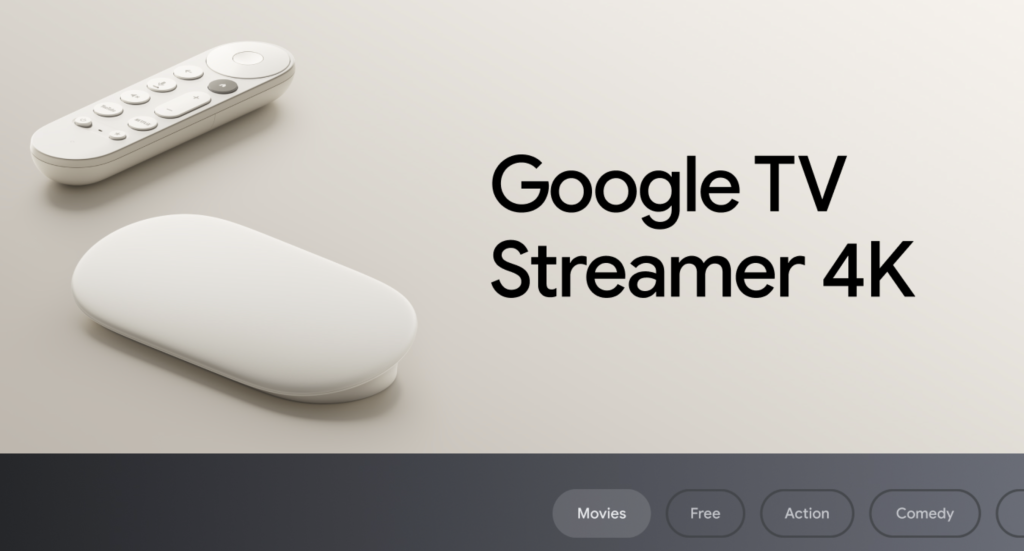
Chromecast with Google TV offers an affordable, feature-rich way to stream Netflix in 4K HDR, Dolby Vision, and Dolby Atmos. Unlike earlier Chromecast models, this version includes a full interface and remote, making it a complete streaming device with a personalized home screen that highlights content from Netflix and other services.
To set it up, plug the device into your TV’s HDMI port and follow the on-screen instructions using the Google Home app. Once connected, install the Netflix app and log in. The voice-enabled remote works with Google Assistant for easy navigation, content search, and even smart home control.
What internet speed do I need to stream Netflix in 4K?
Netflix recommends a minimum of 15 Mbps for 4K Ultra HD streaming, but for a consistently smooth experience, especially if multiple devices share your network, 25 Mbps or higher is ideal. Performance can also depend on your router’s capabilities and how close your streaming device is to the signal source.
Whenever possible, use a wired Ethernet connection for maximum stability. If using Wi-Fi, opt for a 5GHz band and ensure minimal interference between the device and your router. These adjustments can make a noticeable difference in streaming quality and reduce buffering issues.
Can I use these devices while traveling or abroad?
Yes, most streaming devices featured here are portable and can be used while traveling. Compact options like the Fire TV Stick 4K Max and Chromecast with Google TV are especially convenient for hotel TVs or temporary setups. Just remember to bring the remote and power adapter with you.
Keep in mind that Netflix content varies by region. If you want to access your usual catalog while abroad, consider using a reliable VPN. Some devices, like Apple TV, don’t support native VPN apps, so you might need a VPN-enabled router or DNS service to maintain access to your home content.
Which streaming device has the best picture and sound quality for Netflix?
Apple TV 4K and Nvidia Shield TV Pro are both top-tier options for those prioritizing audiovisual quality. Each supports Dolby Vision and Dolby Atmos, delivering brilliant visuals and immersive sound, provided your TV and audio system are compatible. Both devices also offer fast processors and excellent calibration settings for optimized playback.
Roku Ultra is a strong alternative for those seeking high-end quality at a more accessible price. While the difference may be minimal on mid-range TVs, premium devices tend to offer smoother interfaces, faster app loading, and broader compatibility with smart home systems and accessories.
Conclusion
Choosing the best streaming device for Netflix depends on what matters most to you, whether it’s top-tier performance, budget-friendly pricing, or ecosystem compatibility. The Apple TV 4K shines for Apple users and home theater enthusiasts, while the Nvidia Shield TV Pro is perfect for those who want both streaming and gaming capabilities in one device.
Meanwhile, options like the Roku Ultra, Fire TV Stick 4K Max, and Chromecast with Google TV offer outstanding value and flexibility. Whichever device you choose, a reliable internet connection and compatible TV setup will ensure you enjoy everything Netflix has to offer in its full 4K glory.
Featured image: Generated with AI.






