How to Watch Arabic TV Online

If you’re an Arabic speaker living abroad, learning the language, or simply fascinated by Middle Eastern culture, watching Arabic TV online is one of the best ways to stay connected. With hundreds of Arabic-language channels across the Middle East and North Africa (MENA), there’s no shortage of content. The challenge lies in accessing these channels legally and reliably from outside the region.
From major networks like MBC and Al Jazeera to niche drama channels and cultural programming, Arabic TV spans news, entertainment, religion, education, and music. However, licensing agreements and geographic restrictions often limit access. This guide breaks down the tools and methods you can use to enjoy Arabic TV online smoothly, no matter where you are.
Key Points
- Geo-restrictions are the main barrier when trying to watch Arabic TV from abroad, but there are legitimate ways to overcome them.
- Many Arabic channels offer free streaming, though some platforms require registration or a subscription for full access.
- VPNs, smart DNS services, and official streaming apps are among the most reliable solutions for watching Arabic content online.
Can I watch Arabic TV online for free?
Yes, several Arabic TV channels provide free live-streaming on their official websites and YouTube channels. Popular networks such as Al Jazeera, Dubai TV, and Nile TV offer open access to their live broadcasts and on-demand content. These are ideal for viewers interested in news, documentaries, and general entertainment without needing to pay or sign up.
However, not all content is globally available. Some streams are blocked outside specific regions, especially when licensing deals restrict access. In those cases, using a reliable VPN to connect to a Middle Eastern server can help unlock the full catalog. With a VPN, you can stream content just like someone watching from Egypt, Saudi Arabia, or the UAE.
5 Effective Methods to Watch Arabic TV Online
1. Use a VPN to Access Region-Locked Streams

This is the go-to method for most users. First, install a VPN with Middle Eastern servers. Then connect to a server in the country where your target channel is available, like Saudi Arabia for MBC or Lebanon for LBCI. Visit the official website or app of the channel, and you’ll be able to stream as if you were watching locally.
For instance, if you want to explore Shahid’s full library, connect to a Saudi server, log into your account, and enjoy unrestricted access to dramas, movies, and live shows. Most VPNs offer intuitive apps with one-click connection, so you don’t need technical expertise to get started.
2. Stream via Official Channel Websites and YouTube
Many Arabic networks offer free streaming through their websites or YouTube channels. Al Jazeera, Al Arabiya, and Dubai TV are prime examples. These platforms typically stream live news, talk shows, and cultural content without requiring a subscription or login.
To access them, simply search for the channel’s official site or YouTube page. Make sure you’re using verified sources to avoid low-quality or unauthorized streams. This method is perfect for casual viewers or those looking for up-to-date news and programming from the region.
3. Download Dedicated Streaming Apps
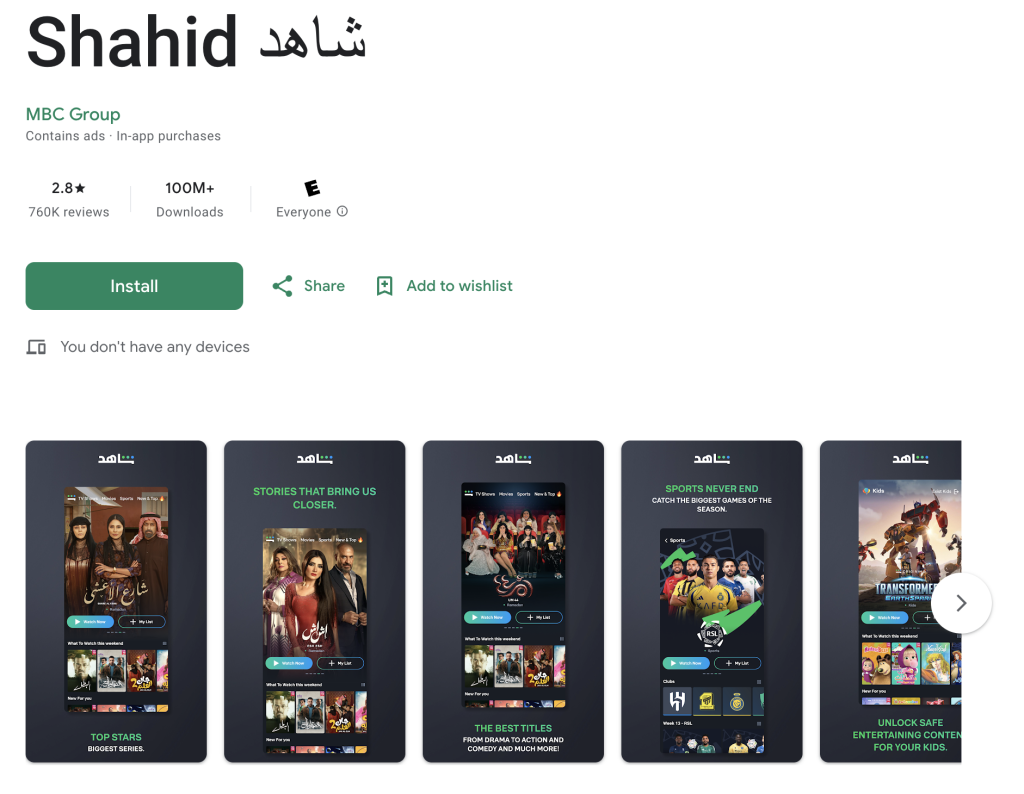
Apps like Shahid (from MBC), OSN+, and Istikana centralize a wide range of Arabic content, from classic films to original dramas and children’s shows. Many of these platforms offer a combination of free and premium tiers, allowing users to access a sample of content before committing to a subscription.
Download the app from your device’s app store, sign up for an account, and browse the catalog. If content is blocked in your country, using a VPN in combination with the app ensures full access. These apps are designed to work across Android, iOS, and smart TVs, with interfaces tailored for smooth navigation and quality streaming.
4. Try Smart DNS Services
Smart DNS is an alternative to VPNs that can also help you access geo-blocked Arabic TV. Instead of encrypting your traffic, it only reroutes location-related data, allowing you to access restricted content while maintaining full internet speed. This makes Smart DNS a great option for streaming on devices that don’t support VPN apps, such as some smart TVs, game consoles, and set-top boxes.
To get started, subscribe to a Smart DNS provider like Unlocator or Smart DNS Proxy. They provide detailed setup guides for different devices. After changing your DNS settings, you’ll be able to access Arabic streaming platforms as if you were located in the Middle East. No software installation is necessary, and you can easily switch the service on or off from your device settings.
5. Use IPTV Services That Include Arabic Channels
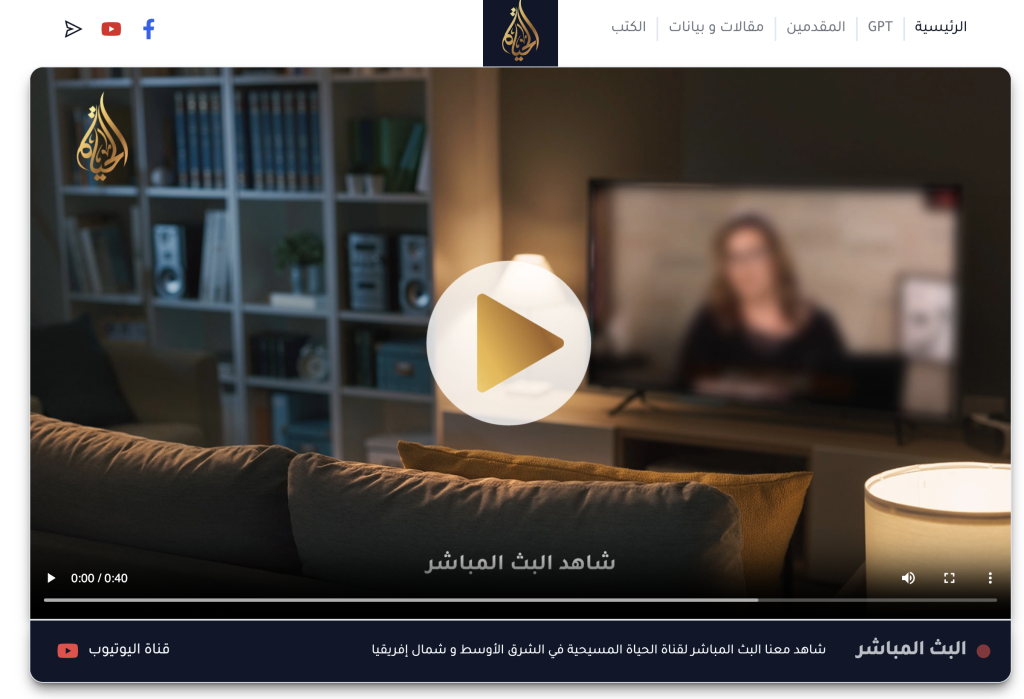
IPTV (Internet Protocol Television) services are another reliable option for watching Arabic TV online. Some legal IPTV providers offer Arabic channel packages that include popular networks like Al Hayat, Al Nahar, Rotana, and MBC. These platforms often come with an interactive TV guide, pause and rewind functions, and multi-device access.
It’s important to choose a legitimate service to ensure quality and legality. Sling TV offers Arabic packages tailored for diaspora viewers, while platforms like YuppTV and MySatGo include dozens of Arabic channels in their lineups. Some European IPTV providers also offer international packages with Arabic content. Always avoid services that offer suspiciously cheap or “too good to be true” access to premium channels, they may be distributing pirated streams.
What is the best way to access geo-blocked Arabic TV channels?
The most effective way to access geo-restricted Arabic TV content is by using a Virtual Private Network (VPN). A VPN changes your virtual location by routing your internet connection through a server in another country. This makes it appear as if you’re browsing from within the Middle East, allowing access to region-specific channels.
This method is especially useful for unlocking platforms like Shahid, OSN+, and Rotana Live, which often restrict content based on where you’re located. To ensure reliable performance, choose a VPN that offers fast servers in countries like Egypt, Saudi Arabia, or Lebanon, supports HD streaming, and has a no-logs policy. Leading services such as Shellfire VPN, ExpressVPN, and NordVPN provide apps for smartphones, smart TVs, and desktop browsers, making setup quick and convenient.
Is it legal to watch Arabic TV abroad using a VPN?
In most countries, using a VPN to change your virtual location is entirely legal. VPNs are widely used for privacy, security, and accessing region-specific services. Watching Arabic TV with a VPN is legal as long as you’re not violating local laws or the platform’s terms of service.
For example, using a VPN to stream free content from Al Jazeera or Dubai TV poses no legal concerns. However, using it to bypass a paid subscription, such as OSN+ or Shahid VIP, without actually subscribing may go against the platform’s policies. To stay safe, always use a trusted VPN provider and respect the content provider’s terms of use.
Can I watch Arabic TV on Roku or Fire TV?
Yes, you can watch Arabic TV on devices like Roku and Amazon Fire TV, but it depends on the availability of specific apps in your region. Streaming services such as Shahid, YouTube, and Sling TV (with Arabic add-ons) are compatible with both platforms. If an app isn’t visible in your app store, you may need to adjust your device’s region settings or sideload the app manually.
To access geo-blocked Arabic content, you can set up a VPN or Smart DNS directly on your router or configure it on the Fire TV Stick. This ensures that your device appears to be in a Middle Eastern country, allowing you to stream channels that would otherwise be unavailable.
What are the best Arabic TV channels to stream online?
Some of the most well-known Arabic TV channels available for streaming include:
- Al Jazeera: Renowned for international and regional news coverage.
- MBC Group: Offers a wide variety of content including entertainment, drama, and reality shows via Shahid.
- Rotana: Features music videos, classic Arabic films, and concerts.
- Dubai TV: Covers lifestyle, cultural shows, and government programs.
- Al Arabiya: A major source for political news and analysis.
These channels often stream live and on-demand content via their official websites or apps, making them accessible to a global audience, especially when used with a VPN if geo-blocking is in place.
Can I watch Arabic TV on my smartphone or tablet?
Absolutely. Most Arabic TV platforms offer mobile apps for Android and iOS, allowing you to stream on the go. Shahid, OSN+, Al Jazeera Live, and Istikana all provide user-friendly apps with features like live streaming, catch-up TV, and offline downloads (in premium versions).
If the app is geo-restricted, just install a VPN on your mobile device and connect to a server in the Middle East. After that, open the app and enjoy full access. These apps are designed to work smoothly on mobile networks and often support Chromecast or AirPlay for streaming to larger screens.
Conclusion
Watching Arabic TV online has never been easier or more flexible. Whether you’re looking to follow news from the Middle East, enjoy cultural programming, or binge-watch Arabic dramas, there are plenty of legal, accessible options available. VPNs, Smart DNS, streaming apps, and IPTV platforms open the door to a rich world of Arabic-language entertainment, even if you’re halfway across the globe.
By choosing the method that suits your needs, free streaming for casual viewing, or premium apps for a broader experience, you can enjoy Arabic television anytime, on any device. Just remember to use secure, reputable tools and respect the terms of service to ensure a safe and smooth viewing experience.
Featured image: Generated with AI.





